What is Kanri?
Kanri is an offline Kanban board app for Windows, macOS, and Linux built using Tauri and Nuxt. It is designed to be a simple and modern application providing you with a basic Kanban board experience without requiring an internet connection.
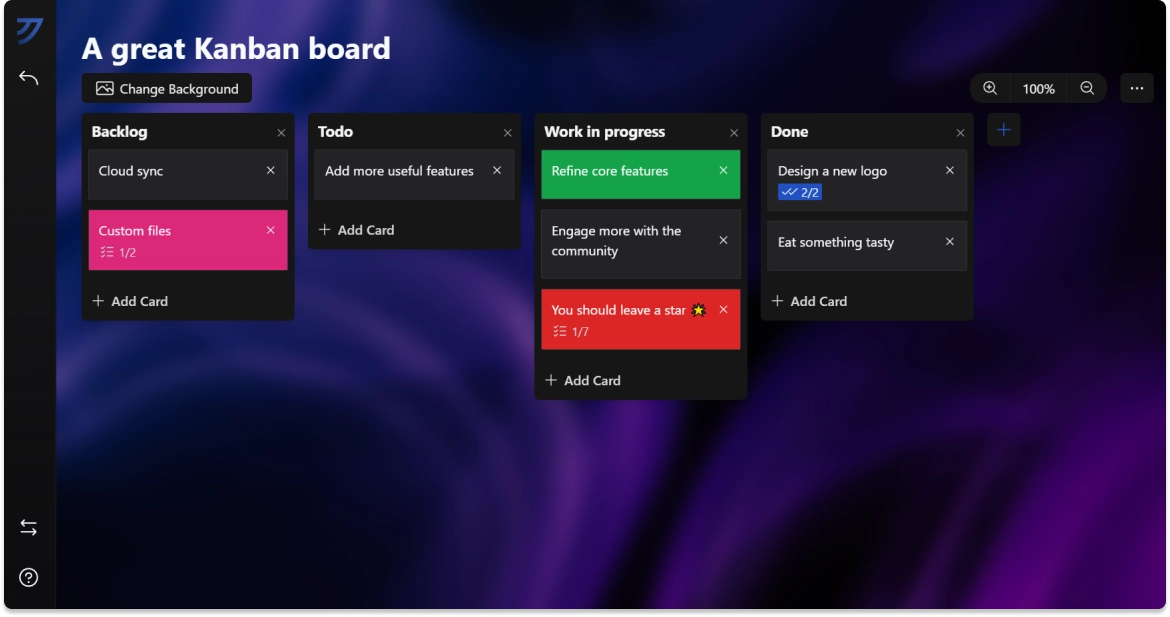
Features
Section titled “Features”- Offline Functionality: Kanri works without an internet connection. This means you have full control of your data and access to it at any time.
- Cross-Platform: Kanri is available on Windows, macOS, and Linux.
- Modern Design: The app is built using Tauri and Nuxt.js v3 for a sleek user experience.
Contact Information
Section titled “Contact Information”The app is maintained by the Kanri Team, a small group of open-source contributors. For personal inquiries to the original creator, please send an email to trobo@kanriapp.com. For support or feature requests, please open an issue on GitHub or write an email to support@kanriapp.com.
More Information
Section titled “More Information”You can find more information on the project’s GitHub page and see planned features on the roadmap.
Getting Started
Section titled “Getting Started”To get started with Kanri, follow these steps:
-
Download Kanri:
- Head over to the releases page and download the latest version for your operating system.
-
Install Kanri:
- Follow the installation instructions provided for your specific OS (Windows, macOS, or Linux).
-
Launch Kanri:
- Open the Kanri application from your installed location and start using your offline Kanban board.
-
What is a Kanban board? A Kanban board is a project management tool designed to help visualize work, limit work-in-progress, and maximize efficiency.
-
How do I contribute? Contributions are welcome! Please see our contributing guide for more details.
For more frequently asked questions, please visit our FAQ page.