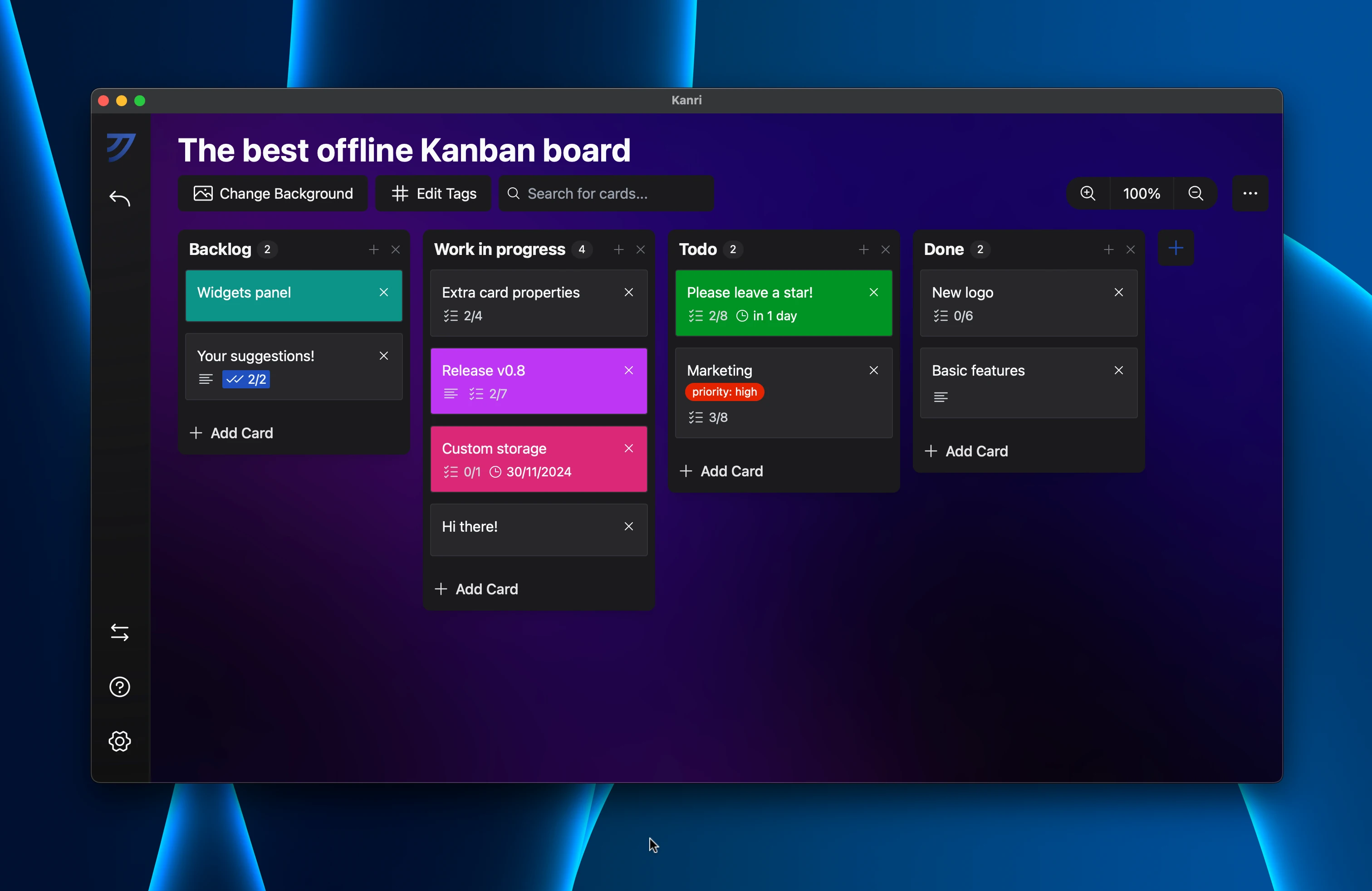Simplicity in Every Task.
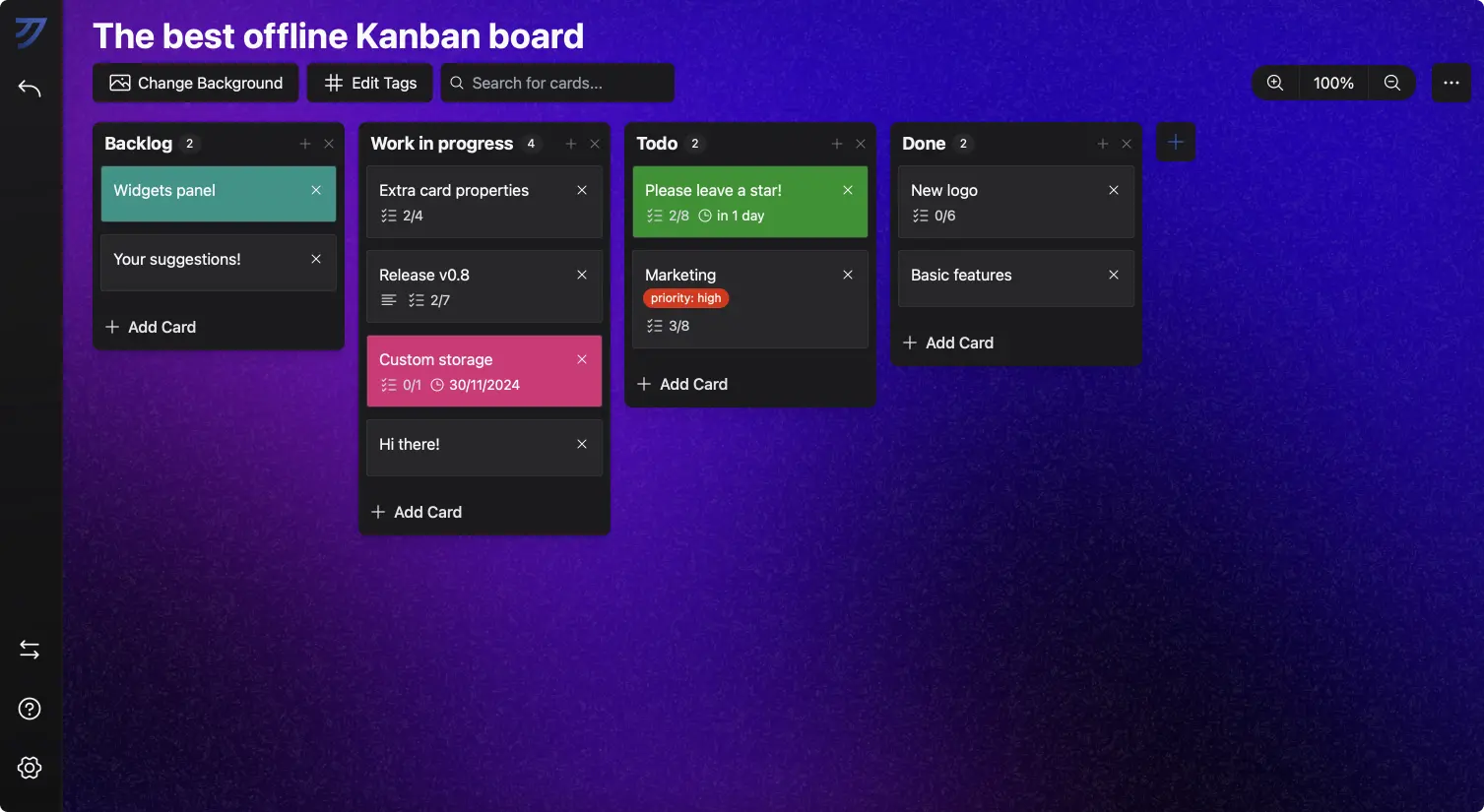
Key Features
What's Under the Hood
Kanri is packed with powerful features to help you stay organized and productive. It is built with modern technologies such as Nuxt, Tauri and TypeScript, ensuring a smooth and efficient user experience.
Kanban Board
Organize your tasks efficiently using Kanban boards with unlimited customizable boards, columns and cards. Perfect for visual task management and boosting productivity.
Rich Text Support
Add detailed descriptions and format your tasks with rich text support, using a format similar to Markdown and making each card more informative and easy to understand.
Offline Support
Work seamlessly without an internet connection; all your data can be stored locally to ensure privacy and constant accessibility.
Customizable Themes
Personalize your workspace with customizable themes and backgrounds to create a visually appealing and comfortable environment. Dark mode, light mode or Catppuccin theme, we've got it all.
Keyboard Shortcuts
Navigate your boards and cards quickly and efficiently with keyboard shortcuts designed for power users to maximize productivity.
Data Export
Easily back up or transfer your Kanban boards with data export options, ensuring your information is always secure and portable.
It's all about Kanban
At the core of Kanri is the Kanban system, a visual method for managing work. It's a simple yet powerful tool that helps you visualize your workflow, limit work in progress, and maximize efficiency.
The system has three main components:
Boards
Boards allow you to organize projects visually. They help you group tasks and track progress at a glance.
Columns
Columns represent workflow stages. They enable you to move tasks through different phases of completion.
Cards
Cards represent individual tasks or items. They contain details and can be easily moved between columns.